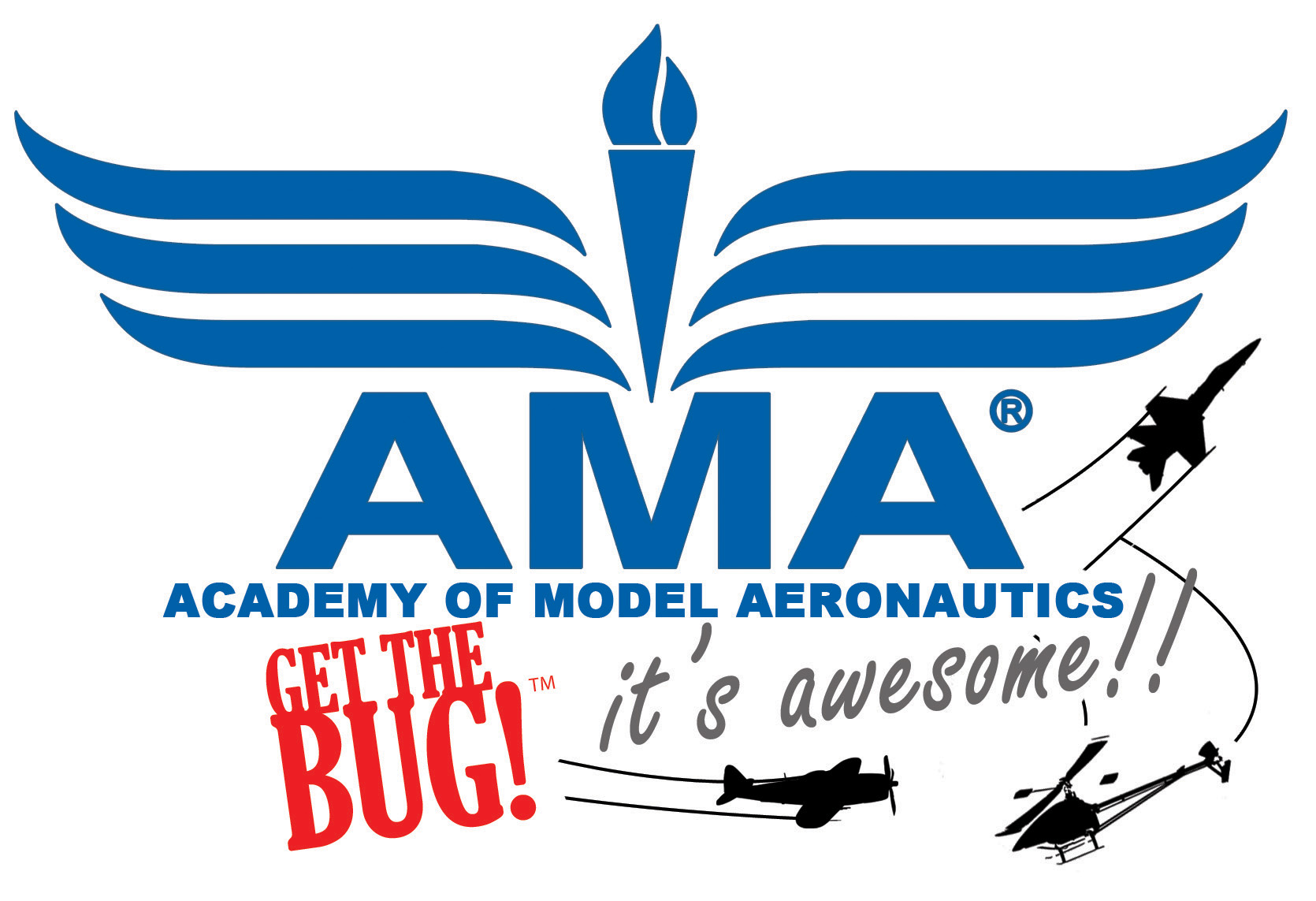I had been thinking about a sail plane for a bit over a year. I’d looked at the Multiplex Easy Glider but always seemed to have something else to do or spend money on. After an unusual (for me) weekday morning at the flying field where one of the club members had a electric powered glider, I decided to pull the trigger.
I looked a little online and found most of my regular stops didn’t have the Easy Glider Pro in stock yet. I stumbled upon a hobby shop in San Diego and as I was planning a visit, I put it on my list of things to do.
 |
 |
The Easy Glider Pro comes boxed similar to the other Multiplex kits I’ve built. The few pieces were placed in the long narrow box with a couple of bags of small parts, the instructions and the large sheet of decals. It didn’t have the foam rack that the Gemini kit comes packed in, but it didn’t have the number and smaller surfaces the Gemini did, either. Upon inventorying the kit I found nothing damaged and nothing missing.
If you’ve built any other Multiplex Elapor foam kit before, you’ll see nothing unusual in the Easy Glider Electric. The same construction techniques of external control rod snakes and canopy clips are used with the Easy Glider Pro. There are a couple of things you’ll want to do before you start.
First, you’ll want to decide whether you plan to use the maroon and silver themed decals or paint. I have found that sanding the molding dimples off with very fine wet/dry sandpaper and a little water sprayed on surface produces a smooth surface for the paint. I’ve also found that sanding is not a good idea when the plan is to use the decals directly on the foam. The foam’s smooth surface is a better match for the decals and the dimples don’t seem to make a difference in performance. The point is you need to decide.
Second, map out the length of your servo wires coming from the wings mounting bays. I’ve found different brands have different lengths. You will need several extensions. The first is from the wing servo. The directions call for 60mm extending from the left wing root and 75mm from the right. Rather than make my own extensions to the exact fit, I used 24 inch extensions and cut a small cavity for the excess when the wings get pushed together. More on that later. The other extensions are required from the receiver to the servo connectors that mount in the fuselage on the lower surface of the wing opening. The length of these will be dependent on where you will mount the receiver. I wasn’t exactly sure so I used 12 inch extensions knowing I’d have enough length.
Last, you’ll need to consider your choice of motor and spinner combination. I chose a smaller brushless motor with a 4mm shaft. The recommended Multiplex spinner for the Cularis fits a 5mm shaft so that wasn’t going to work. Folks on the web suggested upping the shaft size with heat shrink tubing on the 4mm shaft. I didn’t get that to work so I went with an APC prop hub and blades with a 2 inch plastic spinner. Multiplex claims to have a 4mm spinner set coming as I write this, however.
Since I planned to paint the model, I took the time to sand off the dimples. When that was done, I followed the instructions to get started. By way of caution, if you are not using the Multiplex power system, you’ll want to fit your motor to the motor mount before gluing the fuselage together. Here is what I ended up doing.
 |
 |
With that deviation from the instruction manual, I went to work.
 |
I installed the antenna sleeve along the bottom of the fuselage even though I knew I’d be using a 2.4 GHz receiver. I figured the hard surface was good along the bottom and would add strength. I’ve read where some have used a carbon rod for the same purpose. It would be stronger than the plastic sleeve.
The rest of the fuselage assembly went as described in the manual. The Hitec HS81 servos fit snuggly into the mounting spaces. I used a drop of hot glue to secure them in place. Having centered them before installation, I mounted the connecting rods to the servo horn and then to the servo itself. It is a tight fit in the nose, so ended up using the small X shaped servo horns. That was followed up with the canopy latches and the servo connectors in the wing area. In preparing to join the two halves of the fuselage, I sprayed kicker on a paper towel and wiped one half of the fuselage with it where I’d have glue on the other. While it was drying, I made sure I had done everything I needed inside by reviewing the instructions. When I was satisfied things were complete, I put CA on the gluing surfaces of the non-kicker side. I had decided not to put the steel balls in the tail so I aligned the halves and quickly placed them together ensuring the seams were straight.
If you have assembled a Multiplex kit before, you know how to install the control horns and quick connectors. For those who haven’t. The control horns simply glue into the recesses on their respective control surface. I have found that it is easier to connect the quick connector to the horn before mounting to the surface. The instructions call for this too. However, you must match the quick connector to the appropriate control horn with the control rod in mind. That is, the connector’s body will vary as to the side of the control horn it is on depending on the control surface. In other words, don’t make all of them the same. The trick for the mounts is to have them tight enough on the horn so they don’t wobble but loose enough to spin as the angles change as the surface moves. If they are too tight, the rod will bend and you’ll add unnecessary stress to your servo.
 |
 |
As you can see in the pictures, I chose to paint the model. Rather than discuss that here, look for a separate article on painting.
 |
 |