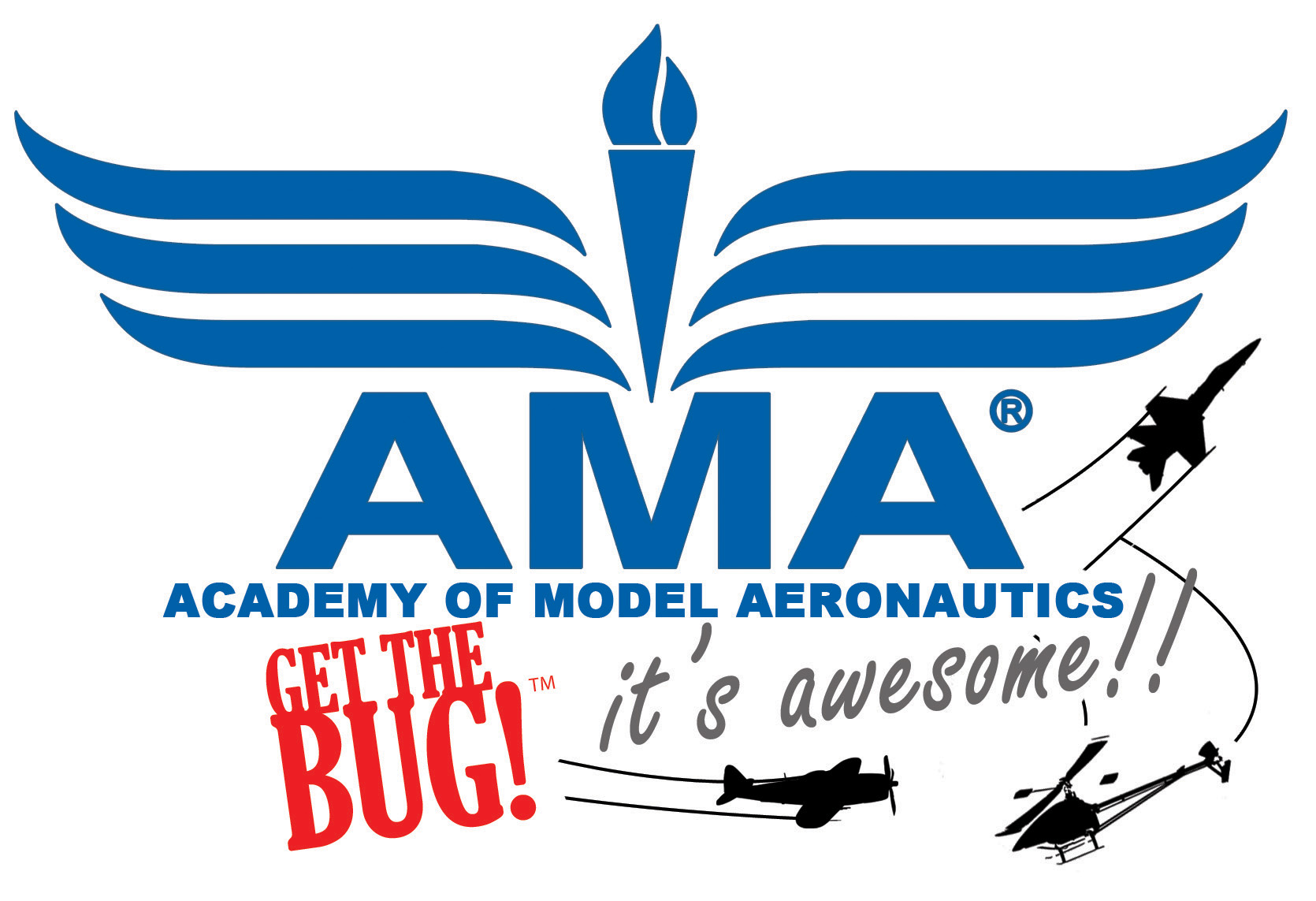As with all the Multiplex models I’ve build the Mini Mag went together smoothly. The model was packed well and all the parts kits were included as described in the instructions.
The model comes with a DVD that includes a movie of the Mini Mag going together and another movie of the model in flight. It also includes a PDF version of the instruction manual. The Mini Mag Manual is here.
My intent was to give my Mini Mag a US Army O1 “Bird Dog” paint job. I gathered a number of photos from Google images to get a sense of the airplane and the typical paint jobs. The big difference in the paint schemes was between the Air Force and Army versions of the O-1. Since I had targeted the Army version I focused on them. Even then there were some variations. Notably were red wing tips and tails. I chose the plain green with the large US ARMY on the wings.
My experience with Multiplex Elapor models is that sanding is something you need to consider if you are going to paint the model. I don’t like the molding dimples. Sanding with a 400 grade wet/dry paper was my choice. I generally don’t sand Elapor if I’m going to keep the model white and use the decals. I’ve found decals stick better to the smooth foam unsanded surface.
To give the Mini Mag the general appearance of the O-1 I trimmed the vertical and horizontal stabilizers shaving off the streamlined angles to match the rounded surfaces of the O-1. I also used sandpaper to add the indentation of the rear window found on the O-1. I used paint to complete the illusion as the O-1’s rear cockpit area is more abrupt than the gentle lines flowing down the back of the Mini-Mag’s cockpit. With the sanding done, it was time to mask and get ready to paint.
 |
 |
I’ve found that the water-based paints available in small bottles in the craft areas of WalMart or Michaels are a great choice. They’re cheap (50 to 90 cents) stick well and come in a multitude of colors. For this project I upgraded from my finicky cheapo single action airbrush to a still inexpensive but better dual action airbrush from Harbor Freight.
The base coats went on smoothly. I gave the model a couple of thin coats to avoid drips and runs. I use windshield washer fluid to thin the paints for the airbrush. Since the plane was all olive green, I didn’t have to worry about masking except for the windows. Since we’re talking about painting, let me skip ahead and say that after final assembly and before the decals went on, I used a foam brush to add a topcoat of water-based polyurethane to give the model a semi-gloss finish and smooth surface for the decals.
 |
 |
As I mentioned in one of my blog posts, the biggest challenge I had was getting the motor installed. I ordered a motor with dimensions that should have worked. Unfortunately the description on the vendor’s web site was wrong as the motor I got had heat sink fins which messed things up a little. I ended up reversing the motor mount putting the mounting plate at the rear and using it as a firewall. Even then, the motor would not fit snuggly against the mounting plate. Well, a quick trip to the hardware store for some longer 3mm screws and a couple of nylon spacers solved the problem. The guides on the motor mount fit neatly between the fins of the heat sink and a couple of drops of CA made every thing secure. As a result, the motor and its fins are completely exposed to the air flowing into the nose.
The rest of the model went together just as described in the manual. I carefully mounted the servos in the molded recesses, including the aileron servos as I wanted a 4-channel version. The wing servos need extensions. Rather than cut and solder the leads, I simply used my Exacto knife to carve out a small cavity for the servo connectors along the already-molded wire tracks on the wings. I also paid particular attention when gluing in the control rod “snakes.” As with several Multiplex models the control rods rest in tubes glued to the outside of the fuselage rather than buried in it. I carefully fitted the snakes together and dry fitting them against their tracks. I noted where the inner and outer snakes protruded and made sure that the CA in the tracks stopped well short of the end of each snake. This along with a little masking tape helps avoid the embarrassment of gluing the snakes together.
The other thing I confirmed before gluing the fuselage together was that my batteries would fit in the area provided. In my case, they did. It is simply much easier digging out space for a larger battery when the fuselage is in two parts. Check before gluing. Since we’re talking about gluing, I chose to use kicker when gluing the fuselage halves together. As demonstrated in the build video included in the kit, I sprayed a little kicker on a paper towel and wiped it along the areas I planned to have CA on the opposite half. You get one shot at putting things together so be right and be fast. Since I wanted to have more time to align the tail feathers, I used CA alone.
Since the Mini Mag’s wing comes in one piece, the wing mounting straps found on the Twinstar II and full-sized Magister aren’t necessary. Like both of those planes, however, the wing bolt attachment plate, canopy latches and control rod quick connects are the same. What is missing is the tail wheel assembly. The instructions include scale drawings of the tail wheel and water rudder support wires. They are easily fashioned from music wire. I found a hollow tube called for in the plans at the model car counter at my local hobby shop. I’m not sure why an extra quarter’s worth of parts weren’t included with the kit, though.
The final step in finishing my O-1 was the decals. For these I used commercially available vinyl, self-adhesive roundels for the wings. I used my ink jet printer and Avery white mailing labels for the roundels on the fuselage. The lettering was done with self-adhesive vinyl lettering from a craft store. I used small white letters and a yellow magic marker for the tail markings. Once everything had a chance to fully dry, I applied another coat of water-based polyurethane to seal the edges of the decals and give everything a common finish.
Without the battery, the model ended up right at 20 ounces. The CG was as called for with my 3-cell 2100mAh lipos installed. Gross weight with the battery was 26 ounces.
 Here is a quick list of the components used to complete the radio and power system:
Here is a quick list of the components used to complete the radio and power system:
Motor - HXT 2835 (380S) 2700kv Brushless
ESC- TowerPro W30A Brushless Speed Control
Servos - HXT900 9g / 1.6kg / .12sec Micro Servos
Receiver – Hitec Electron 6-channel receiver